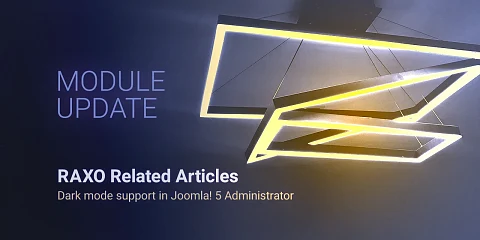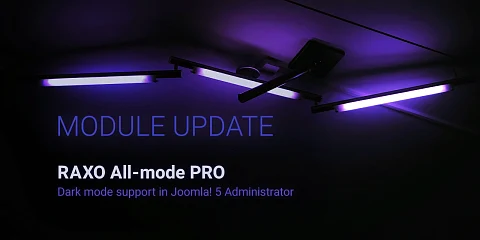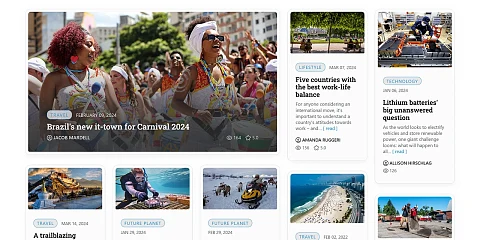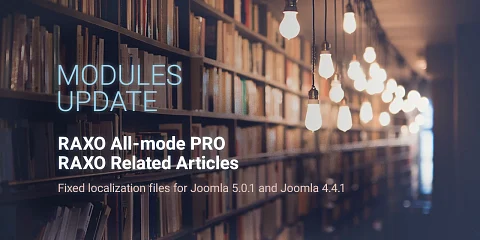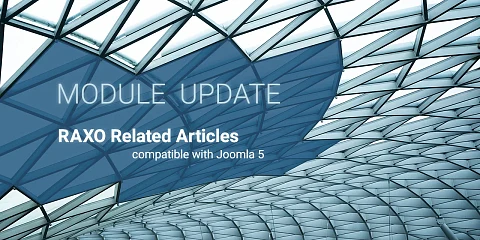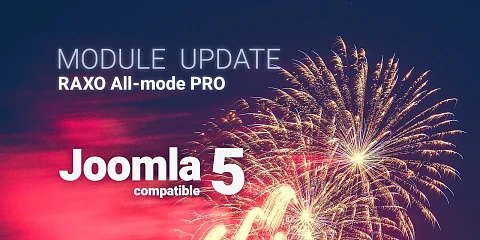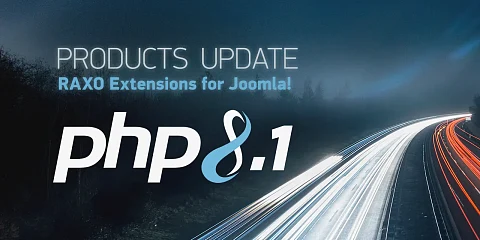We would like to announce the new update for the Joomla content module RAXO All-mode PRO. There are some new and we would say revolutionary features added in this version. We are proud that we managed to implement date range filters that will expand the area of the module application. See the post to discover the details.
New features:
- Date filtering
Article filtration by predefined filters: today, this week, this month, this year;
Display articles from the specified time range;
Display articles from the specified time period relative to the current date. - Support for three types of date
you can select which article date the module should use: created date, modification date or start publishing date - Images from content plugins are now supported
Create thumbnails for images added by content plugins like image galleries, sliders, pop-up images, etc.
Improved:
- CSS class names are unified (underscore symbol is not used anymore)
- MySQL cache 10 mins optimisation
- Fix for author filter.
Now, when "Added or modified by me" selected, the module doesn't show items for unauthorized users. - Fix for "Comment system not selected"
Error notice removed for the situation when comment system is not selected. - Fix for thumbnail cache files permission settings.
The module sets correct permissions (0644) instead of using default permissions which caused problems on some hostings. - Fix for thumbnail strange bottom border behaviour with HTML5 Doctype;
- Some localization issues fixed.
How to Update?
Information about how to update your RAXO All-mode PRO J2.5 module can be found in this INSTRUCTION on our Support Forum.We strongly recommend everyone to make a full backup of your site files and database before new version installation.
Date Filtering
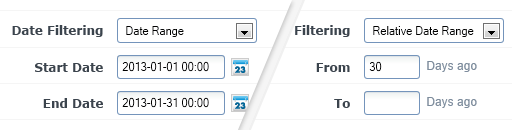
This amazing and incredibly useful feature allows you easily retrieve articles from a specific date or date range. We did our best to provide date filtering with many options. See what variants available:
Predefined Date Filters:
- today - select Joomla articles only for the current day;
- this week - select Joomla articles only for the current week;
- this month - select Joomla articles only for the current month;
- this year - select Joomla articles only for the current year.
Specify Date Range:
- start date - retrieve articles dated after the specified date.
- end date - retrieve articles dated before the specified date.
Note: it is not necessary to set both dates. If you specify only one of them, the module is still able to do the job. For example, if you set only start date (2013.01.01), RAXO All-mode PRO retrieves articles from the period starting with this specified date and up to the current date.
Relative Date Range:
- from X days ago - start day of the range relative to the current day;
- to X days ago - end day of the range relative to the current day.
The main feature of the relative date range is that it doesn't use fixed calendar dates. The start and the end of this date range are tied to the current date. Since the current day moves forward with every new calendar day, relative date range is also changing the same way.
Article Date Type Selection
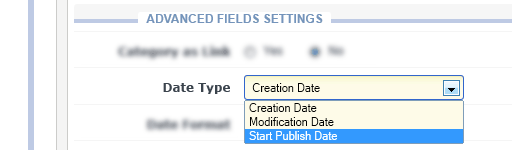
This new feature allows you select which date type of your articles module should use. It can be: Creation date, Modification date or Start Publishing date. By default, the module uses article creation date. When you select other date type, the module starts using it for all date related fields, orderings by date, and date filtering.
Only hyphens in module CSS classes and ID's
Originally we prefered to use underscore symbol for all class names in our previous module versions because underscores are considered to be more readable as separate words. But now we are forced to use hyphens instead of underscore in all CSS classes. There are two main reasons for that:
- 1. Joomla 2.5 dictates some restrictions for module template names (module layouts): "The only rule is that the file name should not have any underscores in it." (Layout Overrides in Joomla 2.5). So all our module templates for Joomla 2.5 were renamed accordingly.
- 2. We had to use hyphens for template names (see the reason above) and underscores for other template CSS classes. This led to the use of both approaches for CSS class naming, which is not optimal and may cause confusion.
We always try to keep the things simple, logical and consistent. So, starting with this module version we decided to use only hyphens in our module CSS classes. These small but important changes help to avoid unnecessary confusion when editing module templates or creating new ones.
All built-in templates have these changes already implemented. Additional templates will be remade accordingly, and will be available by update.
If you use modified module templates or your own module templates, use this instruction to add the necessary changes.
Update is Free for Our Clients
Clients who purchased RAXO All-mode PRO J2.5/J1.7/J1.6 get this update by email. We start delivering the new version immediately. Please, be patient, everyone will get it within several days. Don't forget to check your email (including spam folder).