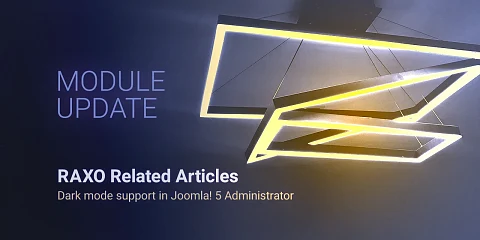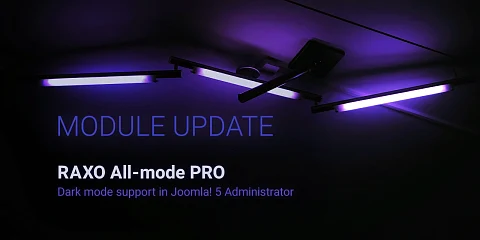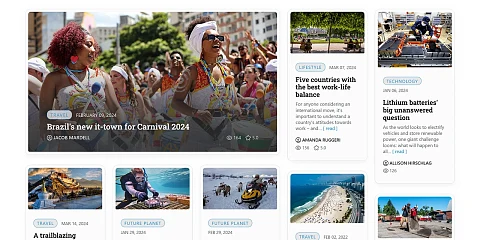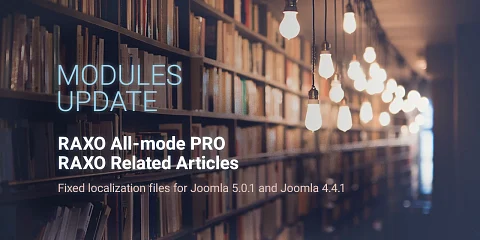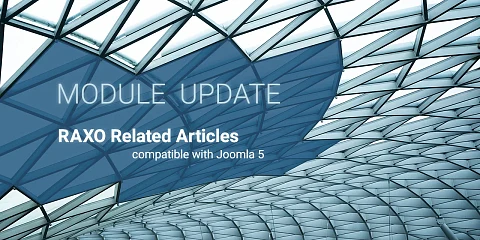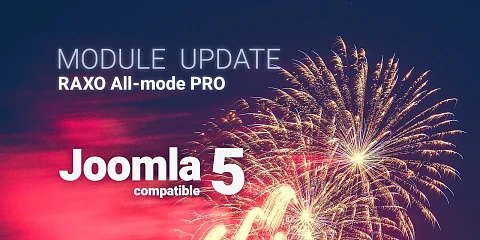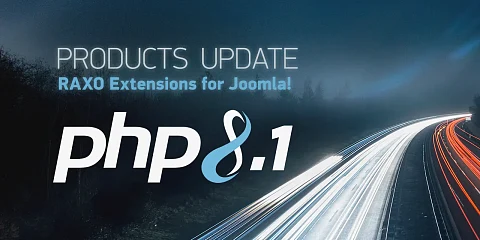We are pleased to announce a new release of RAXO All-mode PRO J1.7 v2.1 We do our best to keep up with growing popularity of the most powerful and flexible Joomla content module. Besides our team's ideas, there were many of our clients' suggestions implemented in this version. So, this update includes really exciting new features that will definitely be useful for your site.
New features:
- Show non-public content
Show short teasers of access restricted articles for all site visitors; - Exclude articles
Exclude some articles from module output; - Progressive cache support
Independent module cache for each page on your site; - Plugin code removal
Automatic plugins codes clean-up when plugin support is disabled; - Russian localization
Improved:
- New CSS loading method
(from now all module built-in templates use JHtml::stylesheet); - Content multiple space clean-up is fixed
(sometimes symbol "v" was removed in words); - Reverse ordering by creation date is fixed;
- Exact ID ordering now works correctly;
- Thumbnail library is updated to the latest version.
For full information about all changes see in our CHANGELOG.
How to Update?
Information about how to update your RAXO All-mode PRO J1.7 module can be found in this INSTRUCTION on our Support Forum.We strongly recommend everyone to make a full backup of your site files and database before new version installation.
Show Non-public Content
This new feature will be extremely useful for sites that have a content restricted area, which usually require registration/sign up/membership/etc. to get access to this non-public content. The best way to encourage site visitors to register and join site community is to show short teasers of the hidden content. When a user sees a part of access restricted information he becomes really motivated to start registration immediately and get access to the full information.

Current version of RAXO All-mode PRO J1.7 module can cope with this task. In module blocks you can show part of joomla access restricted articles publicly (for all visitors). When an anonymous user clicks title/read more link, he doesn't see hidden information but is redirected to registration/login form.
Exclude Articles
Another new cool feature in this update is an option to exclude some articles from the selected content that will be displayed in the module.

Sometimes you want to show one or several categories in the module block, but for some reason you don't want one or several items from the selected categories to be displayed. How to do that? Pretty easy. In module parameters you specify which articles you don't want to show up, and RAXO news module will exclude these items from the module output.
Progressive Cache Support
RAXO All-mode PRO J1.7 got full support for progressive cache, a new caching method introduced in Joomla 1.6/1.7. Progressive caching helps your site run quicker and puts less strain on the server which is good for search engines and your site visitors.

To understand how it works and what benefits you get, lets imagine the following situation. You have a module copy with 10 random articles published on 100 pages of your site
1. Conservative cache. In this case there is one cache snapshot created for this module copy. That means you see the same set of 10 articles in the module block no matter on which page of these 100 you are.
2. Progressive cache. The difference is that this cache method creates a unique module cache snapshot for each page where this module is published. Despite the fact you have the same module copy on 100 pages, each of these pages uses individual module cache snapshot. Therefore you see different set of 10 articles (selected randomly) on each page of these 100. Definitely, this makes your site more diverse and lively.
Plugin Code Removal
If plugin support is disabled, plugin code is not processed anymore and appears in the body of your article text as ugly code, e.g. {plugin CODE} or {plugin}CODE{/plugin}.

Our module can solve this problem. If you disable plugin support in RAXO content module, unnecessary plugin code is cleaned automatically. As a result, your article text that appears in the module block always comes out nice and clean.
Update is Free for Our Clients
You get this update by email. We start delivering the new version immediately. Please, be patient, everyone will get it within a several days. Don't forget to check your email (including spam folder).