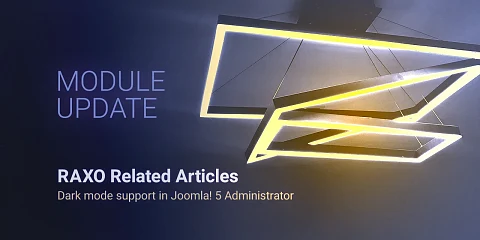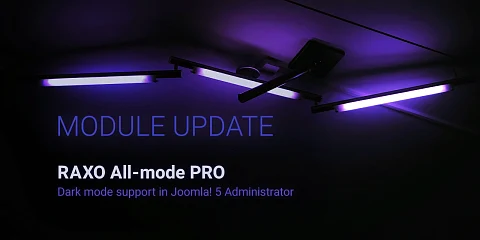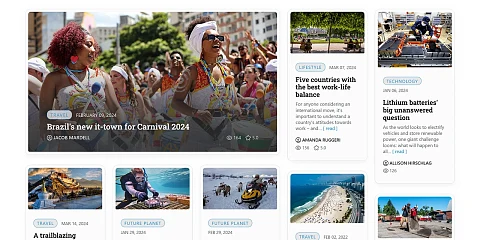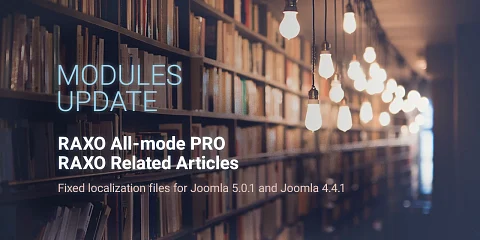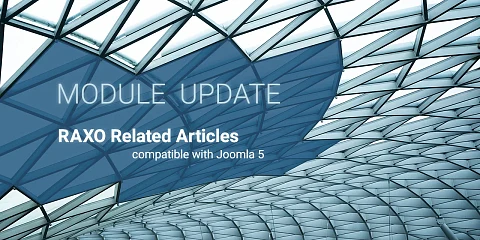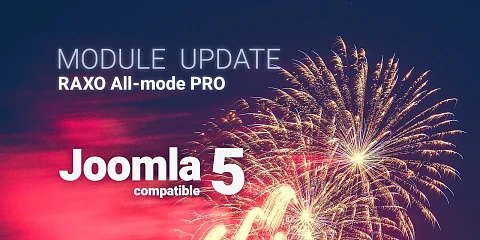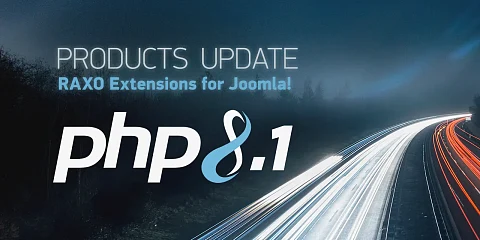Our team is pretty excited to roll out this long awaited update for both RAXO All-mode PRO and RAXO All-mode K2 modules. In this release, we bundle modules with a completely renewed 4 built-in layouts, we hope you enjoy them. Many new features have also been added.
UPDATE: RAXO All-mode PRO J3.x - version 1.10
UPDATE: RAXO All-mode K2 J3.x - version 1.10
New features:
- Filtering by date has been significantly expanded:
- Yesterday
- Last week
- Last month
- Last year
- This day in history
- This month in history
- All built-in layouts are completely redesigned and updated:
- RAXO Bricks
- RAXO Columns
- RAXO Default
- RAXO List
- Added support for JLex Comment system.
Improved:
- Module Block Name and Block Button moved to layouts;
- All module instances now have individual ID name:
#raxo-module-idXX; - jQuery is no longer needed for built-in layouts.
The selection of articles by date has been significantly expanded
Filters by date, and the ability to select articles from specific time intervals is what we are really proud of in RAXO modules. Now the list of filters has increased by 6 new options (highlighted in bold).
- Today
- Yesterday
- This week
- Last week
- This month
- Last month
- This year
- Last year
- This day in history
- This month in history
- Date Range: from Start date to End date
- Relative Date Range: from X days ago to Y days ago
It is safe to say that no other Joomla news module has such wide opportunities for selecting articles by date. Thanks to well-developed and elaborated features RAXO news modules deservedly take their honorable 1st place among similar Joomla extensions.
All built-in layouts are completely redesigned and updated
Meet new built-in layouts! We can call them new for their code has been completely rewritten. Now they all have a modern design and use the latest programming approaches to become even more responsive and mobile friendly.
- All the layouts got new universal names like
raxo-layoutname. This approach will be applied to all layouts in all RAXO modules. - Layouts now share a common internal structure with standardized CSS class names. It is now easier to compare layouts and find the parts of code you need. In the future, this will allow us to quickly implement new features, since all built-in layouts a unified now.
- The layouts have been redesigned to reflect current web presentation methods and trends. We've increased headings and text size, and added more visual space through clever use of padding and margins. After that, the layouts became more similar to each other, which allows you to use them together on the pages of your sites.
- We paid much attention to how the layouts work and look on various devices with different screen sizes. So you can expect much more flexible and responsive behavior.
- No more strict font-family assignment for text and headings, which greatly simplifies the way built-in layouts adapt to your site design. Now the fonts that are defined in your site template are automatically used in RAXO module layouts.
Module Block Name and Block Button moved to layouts
The “Module Name” and “Show All Links” fields have been renamed, and their output has been moved from the module directly to layouts. Now you can:
- Control the position of these fields in module layouts;
- Easily change their code and design.
Update Note
As this version contains a huge number of changes, we strongly recommend that you make a backup before updating.