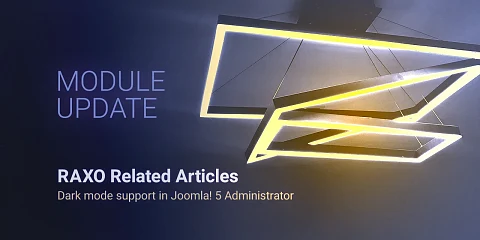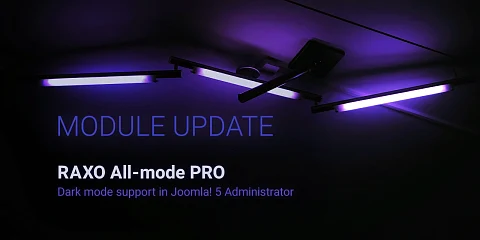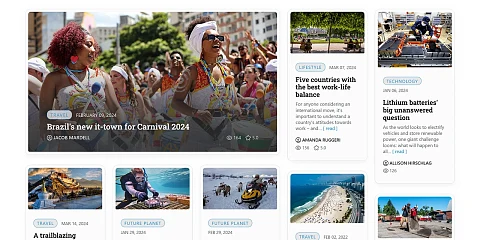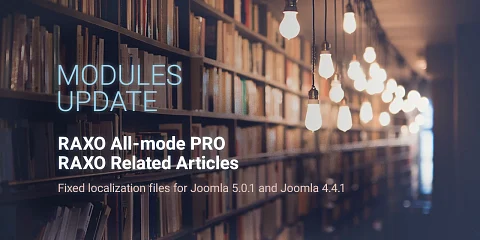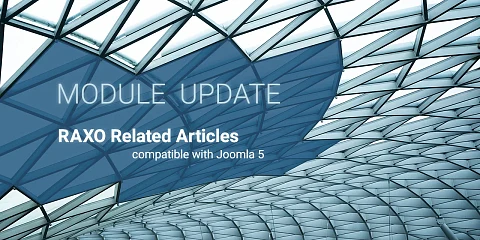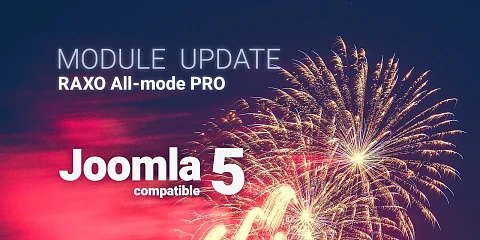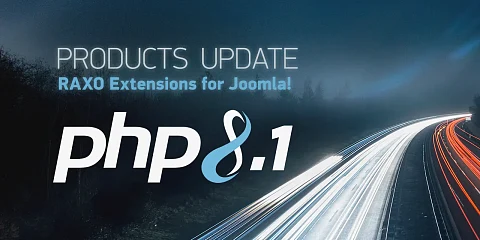Back then Pagination was the very first additional layout for RAXO modules that we created to expand the module ready-to-use solutions for our clients. Now RAXO Pagination becomes the first layout that we rework to be compatible with all RAXO modules, including RAXO related modules. There are many new cool features in this update. The one that you’ll love is that this layout now uses lazy loading of images.
New features:
- Lazy loading of images;
- New vector icons for better results on high-density screens;
- 10 color schemes added;
- Localization for PREV & NEXT buttons.
Improvements:
- Redesigned to become cleaner and more contrast;
- Improved page navigation panel;
- Semantic <article> HTML5 tag is used to specify items;
<li> tags are no longer used to remove the influence of CSS styles for lists on different sites; - Much more flexible and responsive behavior thanks to the use of flexbox.
- Fix compatibility problems with latest jQuery version;
- Moved to alternative PHP syntax, as it is easier to read when mixing HTML and PHP;
Lazy Loading of Images
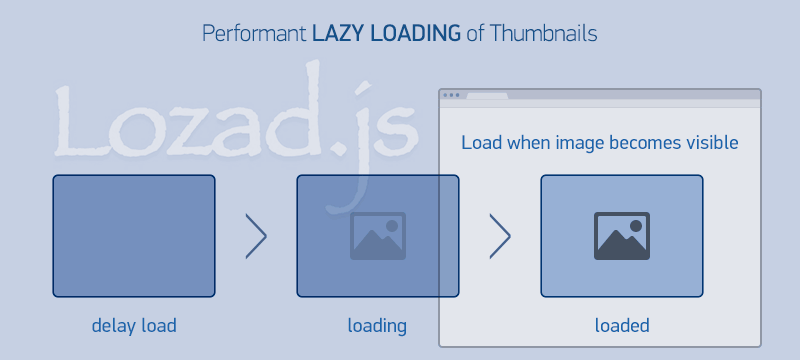
For faster web page loads the module initially loads images only for the first page. The next portion of images is loaded only when they appear in the browser’s viewport, so some images are not loaded at all if a user doesn’t navigate to other pages.
Such a technique helps to significantly reduce the time needed for a web page to load. This is especially noticeable when displaying long pagination lists of Joomla articles.
For lazy loading we use a light and highly performant loader - Lozad.js Compared to similar libraries Losad.js uses the recently added Intersection Observer API with tremendous performance benefits.
New Cool and Contrast Vector Icons
We’ve paid attention to every layout detail. New vector icons make the layout look clean and crisp on modern mobile devices with high-density screens (device pixel ratio 2 or 3 or more).
Adaptive Navigation Panel

The pagination bar appears only when needed, meaning when you set the module to display enough items to navigate.
By default, the max number of visible page buttons is 8. It means the following: if you have fewer pages - you’ll see links to all pages; if you have more, e.g. 20 pages, you’ll see only 8 buttons at one time.
Now the navigation button text is localized. If you have a Joomla multilanguage site, RAXO Pagination will automatically adjust the text on the navigation buttons according to Joomla site language selected.
Visit RAXO Pagination page