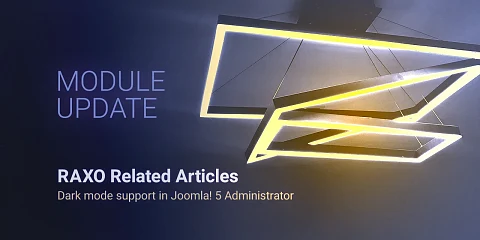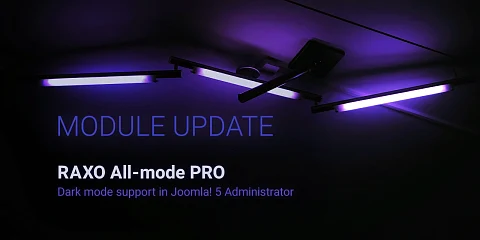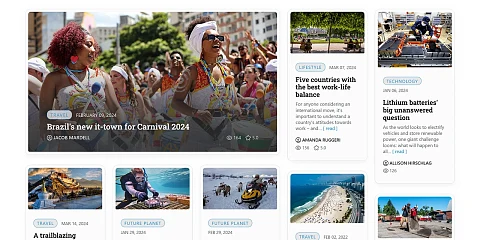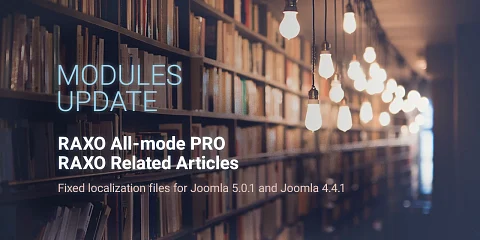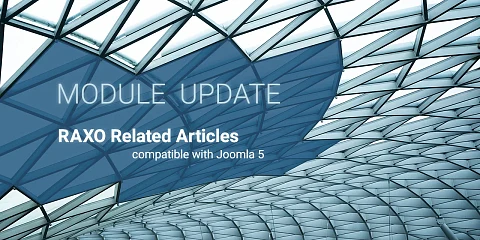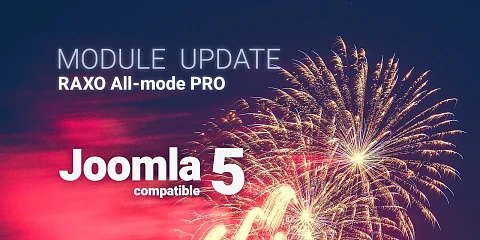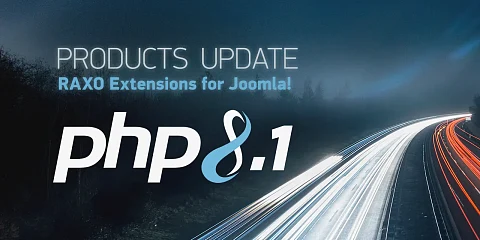This time we announce updates for both modules RAXO Related Articles and RAXO Related K2 Items. The most important about this release is a new extremely useful feature that many of our clients are waiting for. Starting with this update these RAXO modules have an option to exclude some tags. It means the tags selected will be ignored by the module when searching for related articles. The same option is available for meta keywords.
UPDATE: RAXO Related Articles - version 1.5
UPDATE: RAXO Related K2 Items - version 1.3
New features:
- Ignore some tags;
Select tags to be ignored when searching for matching articles. - Ignore some keywords;
Set meta keywords to be ignored when searching for matching articles. - New special class name for featured items.
Improved:
- New module behaviour;
The module shows nothing when current article has no tags or keywords. - Module description with helpful links (documentation and support) is moved to the first tab of the backend;
- Fixed issue when Module Class Suffix not assigned;
- Some module parameters were renamed or changed to be more descriptive;
- Module backend became more dynamic with "showon" field attribute to show/hide certain fields based on the state of a "parent" field (available starting with Joomla 3.2.4).
Ignore some tags or keywords when searching for related items
RAXO team is committed to keep bringing you the best quality Joomla product. To make great product we listen to our clients and their needs. This new feature that has been requested by many clients allows you to remove some tags from the current article's tag list before searching for matching articles.
How this can be useful for you?
Say you have some tags that are present in almost every article. These tags don't describe the specifics of the articles, they are used for some internal organizational purposes. In this case, search for related content appears to be too wide and you get a list of articles that are not really related. It's better to exclude these tags to narrow the search and get better results. New feature is a great help in such situations.
An example from real life.
You have a big news portal where you actively use tags to mark news. Lots of news have common tags like "breaking news", "has photo" or "2016". These tags don't say much about the articles' content or subject as opposed to other tags that do describe the articles, e.g. "USA elections", "Oil price", etc. So when you want to display a list of related articles, it's wise to exclude non-descriptive tags and use only those that really reflect the content of articles.
That's why we decided to make our clients' work easier and more effective by adding this new feature to exclude tags or keywords.
Special class name for featured items
Now all items marked as featured in Joomla administration panel have their own class name: .raxo-featured. You can use this class name for design purposes. For example, by using this class name you can easily assign your own CSS rules for features items to highlight them among the other items in the module output:
- Increase the visibility of featured items with bigger title or title of another color;
- Make different background or border for featured items;
- Attract attention to featured items by increasing spaces around.