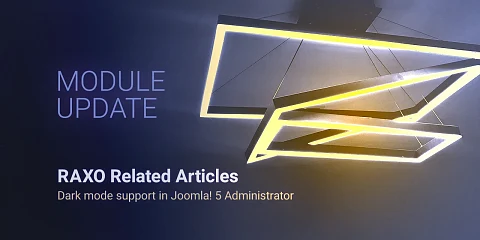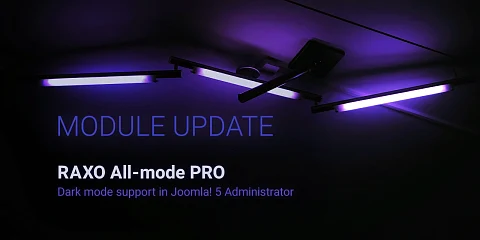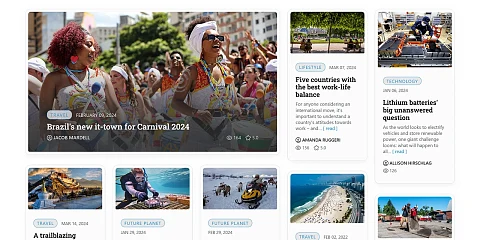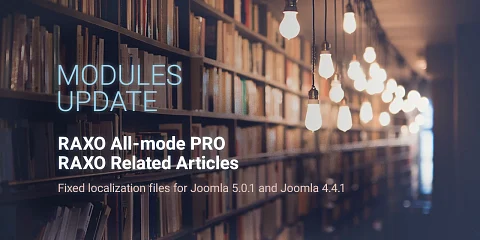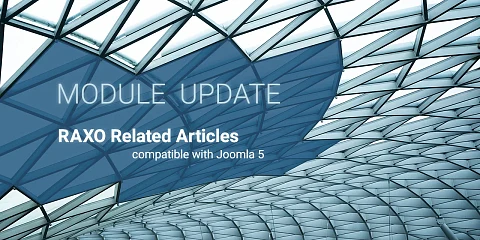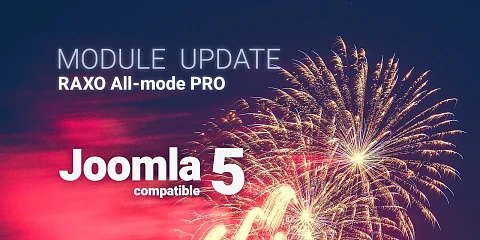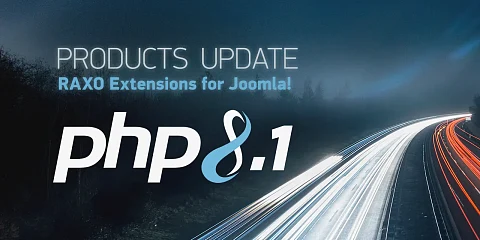Today our clients receive a new release of RAXO All-mode K2 J3.x module. The most important things in this update are new author filters. We substantially expanded this option and now you can filter K2 items by author or author alias. Read the blog post to get more details about new module features and improvements.
New features:
- Article filtration by author;
- Article filtration by author alias;
- Italian localization;
- Support for dynamically created/resized images (process images which URL contains some parameters e.g. "image.jpg&resize=1&width=200").
Improved:
- Fix for compatibility issues with Akeeba Admin Tools;
- Fix for the notice when filter by tags field was empty (in Joomla 3.4.3);
- Get category link only when necessary;
- Improvements in French localization;
- Improved interface for module front-end editing support.
Filter by Author and Author Alias
With this new filter you can make lists of K2 items contributed by a concrete author or several authors.
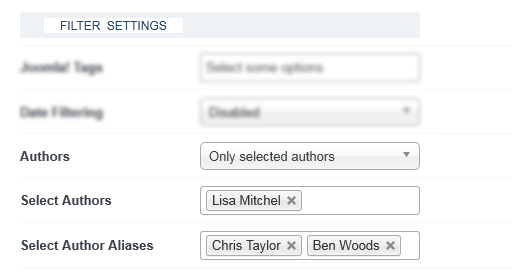
There are several ways how you can apply these author filters to your K2 site.
Make a list of K2 items by a certain author
The module can filter all K2 items by an author from all K2 categories on your site. You just select this author from the list of author names in the module settings. The same way you can use author alias.
Items of a certain author from selected K2 categories
Sometimes you want to show K2 items by an author but from certain K2 categories, not from all K2 categories. RAXO module can do that for you. In the module parameters you select K2 categories and then just use filter by the selected author or author alias.
List of K2 items by several authors
You can select several authors at the same time and in this case the module will display only items submitted by these selected authors. Also you can select several author alias. Moreover, you can use filters by author and author alias simultaneously.
K2 items added by a logged-in user
This filter lets your authorised site user (e.g. an author who submits content to your site) view only the K2 items added by himself. So with RAXO module you can easily display only the K2 items written by the user who has logged into your Joomla website. You can use this function for creating some kind of profile pages, etc.
Exclude K2 items added by a logged-in user
This filter is similar to the previous one, but works the opposite way. When your site user authorises on your website he sees K2 items written by any other author, while his own items are excluded from the module output.
Updates are free for our clients!
We start delivering the new version by email immediately.
Please be patient, the distribution process may take several days.